Registering your attendance is very quick and easy to do. It is important that this information is recorded accurately as this will be used to ensure you are adhering to our Attendance Monitoring Policy.
There are two ways to register your attendance:
1. Most of our campus rooms are fitted with card readers. Please swipe your student ID card against the card reader as you enter the room.
2. Where a room does not have a card reader fitted or where you are attending a live online timetabled activity, please enter the unique 7-digit code into the new ‘Submit Attendance’ tile on MyDMU or scan the QR code provided by your tutor. At the start of your class, your tutor will provide you with the 7-digit code or the QR code. Further guidance below on how to use the tile:
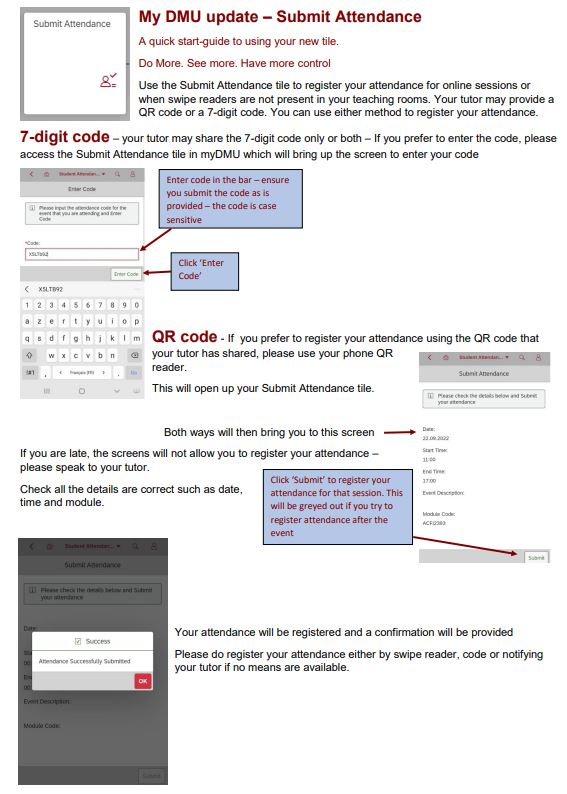
Page last updated 18/10/2024 – if the information on this page is incorrect, please contact adhadvice@dmu.ac.uk.